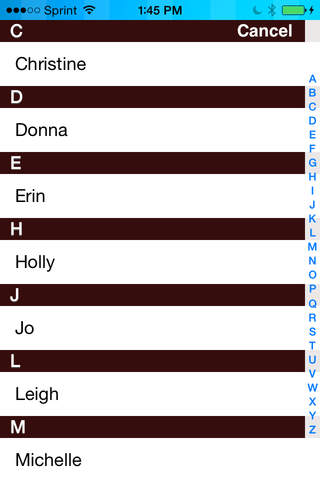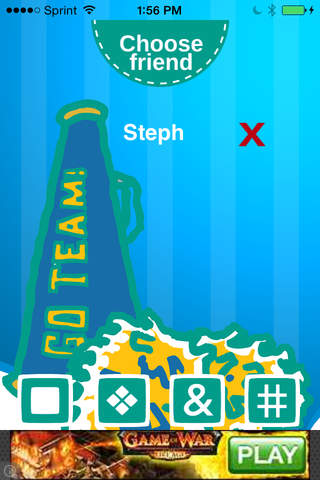Cheer Chatter
This is a FREE app with no additional purchases!
As a cheerleader, you know how hard it is to send a text message to your team when youre standing on one leg at the top of a cheer squad pyramid.
Now, with "Cheer Chatter," you can send a quick text message without typing one letter! Choose a friend and a message and send it!
"Cheer Chatter" allows you to send up to nine (9) different "cheer" text messages in a flash – or quick start a text message and add your own special message. Cheer Chatter also lets you have private communication with your special cheer team without it being seen by the public or those annoying paparazzi on your other social networks.
How "Cheer Chatter" works:
Open "Cheer Chatter" to the Invite screen. If necessary, tap the "square" home button at the bottom of the "Cheer Chatter" window.
Tap the "&" button to open your iPhones Contact list.
Tap a contacts name.
Save your contacts name within the "Cheer Chatter" program. If you want to send this person another message, you can select their name within "Cheer Chatter" saving you time.
Once you have saved the contacts name, tap the "OK Im done!" button. You will now see your Friend has been saved to the "Choose Friend" screen.
Tap the Friends name.
Now, choose a message.
A New Message window opens within your iPhones messaging program, complete with the persons name in the "To" field and the message within the "Message" field.
Tap Send.
Youre done!
The more you send, the easier and faster it gets!
Go Team!
"Cheer Chatter" Details:
* Works only with iPhone.
* All messages are pre-written in order to save you time!
* You can purchase any - or all nine (9) - pre-written text messages from the iTunes store for FREE!
* No additional purchases required.
* No hidden fees.
You can follow us on social media for new games and updates.
Facebook:
https://www.facebook.com/MountainWoodsMedia
Twitter:
@MtnWoodsMedia
Questions?
Catch us on Facebook!